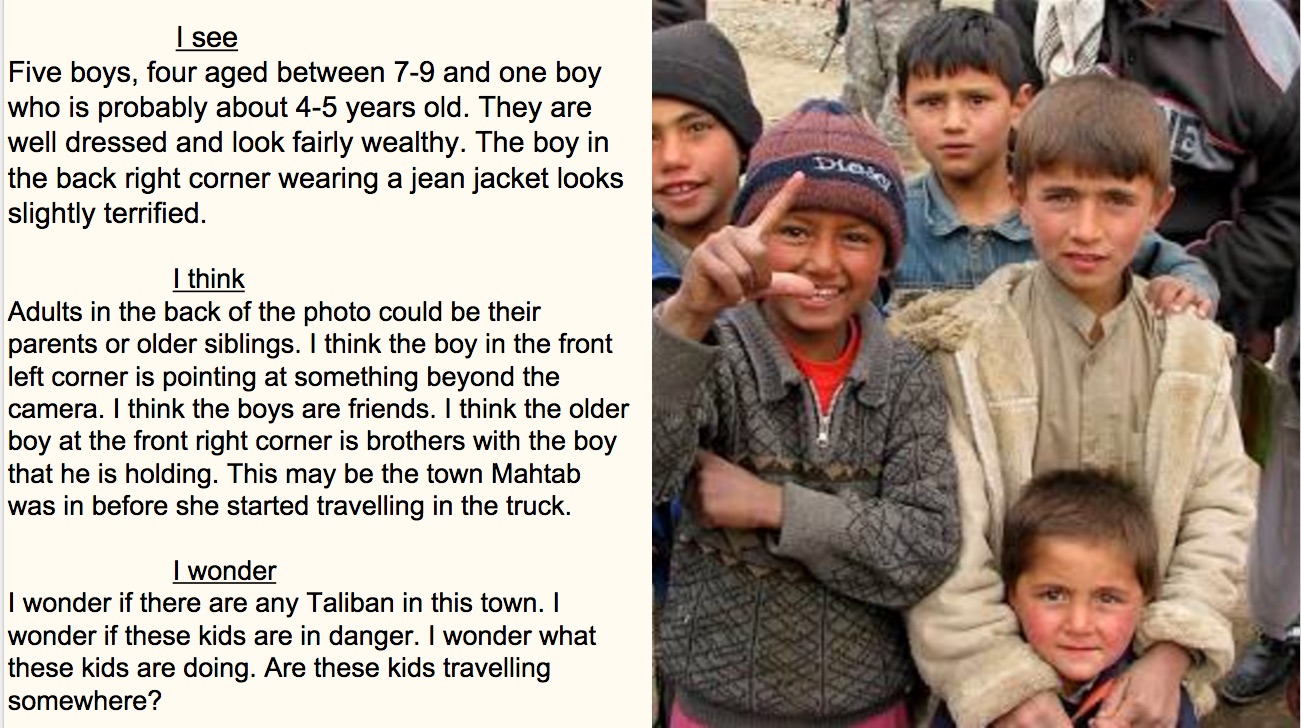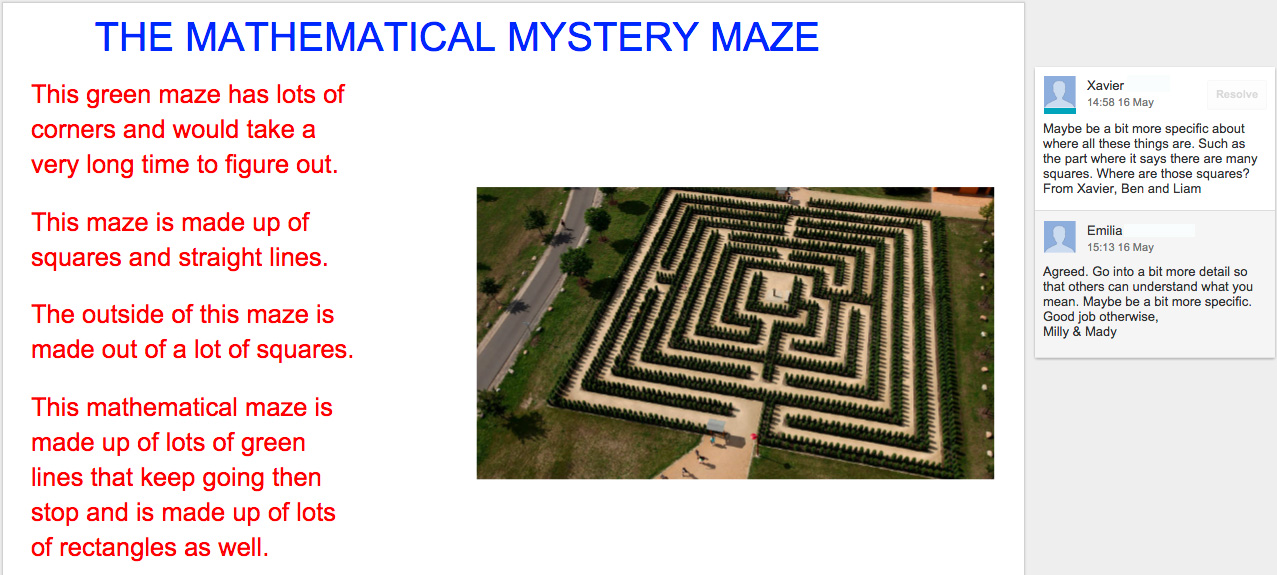Something is missing from my classroom lately and I am quite happy to have seen it disappear. It is the traditional line at the teacher’s desk formed by students awaiting feedback on a recently completed piece of writing. What has replaced this is our use of Google Docs and Slides as a tool for the collaborative development of ideas from initial thinking and strategising through to final editing and refinement. It has introduced a new workflow to the class that both streamlines the process of providing feedback, allows for greater detail and transforms the process into one that is richly collaborative.
Students selected images that represent places described in a novel we are reading, Google Slides allows this to be shared and collaboratively analysed.
A typical writing task will begin with a prompt. This is designed to have the students thinking and identifying possibilities. Sometimes it is a provocative statement other times it is a series of sample pieces designed to act as models for the writing that will come. In the past week students read a set of poems about heroic freedom fighters. Each poem was placed into a Google Doc and the students were asked to read all three independently and then select the one which they felt was most compelling. They used the commenting feature in Google Docs to reflect on the poems and identify devices used by the poets to engage their audience and construct meaning. Having looked at the pieces of the poems they then selected a thinking routine from the website www.rediquest.com. They used this thinking routine to analyse the poem as a whole and to reflect on its effectiveness.
The next step introduces two layers of collaboration. Firstly, they share their document with a number of classmates who now use comments to reflect on their peer’s analysis of the poem. They ask questions that probe for closer analysis and greater detail such as “What makes you say that?” and add ideas that might have been missed. through this process the students share insights and gain a deeper understanding of how the poet has communicated their ideas and emotions with an audience. After some refinement and editing of the analysis this document is shared with me and I add my comments to the mix. Each student now has a collaboratively produced analysis of the poem they chose, one that they own and have played a part in developing at each step but one that is more detailed and of greater utility to them than the original produced independently.
The next step is to write a poem of their own using the poems they have read and the analysis they produced as a guide. Once again Google Docs is used and students begin drafting their poems in ways that make sense to them. Some choose to begin with lists of words, others start straight into drafting possible lines to later be assembled into stanzas. Once they have a draft they are reasonably happy with, they share that with me. I encourage them to share early in the process so that I may offer feedback before they are heavily committed to an idea and unwilling to make changes. I am able to add comments and make suggestions, they see these and adjust their writing or in some cases decide to stick with their idea. Comments appear alongside the document linked to a piece of text and can be more detailed than what may be scrawled in the margin of a student's book. It is important that this is true collaboration and that they understand I am just adding my ideas. I would never want a student to think that their ideas are of less value than mine. As they continue to write they can choose to resolve the comments I have added or to reply where they feel some clarification is required. It becomes a very efficient conversation and they are able to deal with each piece of feedback in their time and without having to join a cue and wait for me.
One of the key advantages is that I see the process of writing. I can see which lines they are editing, the changes they make, the ideas they try and then abandon. The students benefit from my feedback but do not have a document covered in red ink. The final document is very much theirs. By the time they have finished and resolved each of the comments and suggestions they have a clean document ready to publish. At this point or often earlier in the process they can share their document with their peers and I can invite other teachers to read the piece as it evolves. My students are able to benefit from feedback from multiple sources and my colleagues are able to see how ideas have evolved within lessons that they will teach. Templates developed for a lesson can be quickly shared between classes and we can now see how students have made use of these templates and scaffolds as we share completed and partly completed samples.
Google Slides is becoming the go to platform for collaborations between groups of students. We are using this platform more for drafting ideas that incorporate text and images rather than as a tool for producing slideshows; a digital scrapbook. In many cases a rough outline is provided or alternatively a set of prompts may be offered. One recent lesson involved students identifying Mathematical concepts within a set of images. Each image was placed on a slide and groups of students were assigned to each image. Their task was to identify the mathematics present and add information to the slides that would make this visible. The conclusion of the lesson was to share what had been found back to the class. Another set of lessons asked students to locate images which they felt reflected places within a novel we have been reading. (See image at top of page) Each student produced a slide show of images and added their responses to the thinking routine “I see, I think, I wonder”. Once complete they shared their slideshow with a classmate who used comments to ask questions, offer feedback and add their voice to the analysis. In each instance the collaborative experience produced a richer learning experience.
The ultimate version of this style of collaboration are the “Coding Journals” the students are producing as they learn to programme robots to deepen and demonstrate their understanding of geometry. Each student is producing their “Coding Journal” using a Google Slides document as an initial template. Various slides have been created by their teachers to frame their initial thinking and provide some structure. Students add to this and make adjustments to suit their needs. Importantly each journal is shared with the teachers and with a set of peers who can all add feedback and also benefit from the shared learning. The “Coding Journals” are both evidence of learning and scaffold for future learning, a truly collaborative effort and the sort of tool that would be of benefit in real world settings beyond school.
All this online collaboration could be imagined as cold and impersonal compared to face to face discussions. The reality is that the conversations we do have are now much more focused and meaningful. I am more aware of what the students are up to, I can view their learning readily in advance of a conversation with no need for them to stop while I read their work. When they do stop to share work with a peer it has already been shared and read and they have had time to consider the feedback they will provide. The resulting conversations between students are focused and to the point.
The final piece of this collaborative effort is that as a group of teachers we have started using Google Docs for our programming and our annotations. We each use a single Google Document for this process and after each lesson add our reflections and observations. As we all have access to this constantly evolving document we can easily see how a lesson worked for a colleague. This information can then guide our delivery of lessons we are yet to teach, suggest new or additional resources and it provides opportunities to quickly and easily make adjustments to what will be our programmes for next year. The process is proving to be much more useful than the previous practice of annotating a printed programme and we are finding that the social nature of reflecting on our teaching to be most rewarding and even enjoyable.
As always I thank the team of teachers that I work and learn with. The ideas shared here are very much a product of our collaboration and I am continuously in awe of my colleagues capacity to deliver quality learning experiences.
By Nigel Coutts
The poem below was produced by a Year Six student using the collaborative process described here.
The Right to Fight
Malala Yousafzai
Basic rights
A definite no more
Fight for them
Fight for us
The day was new
When she spoke up
She fought for them
She fought for us
Inspired the world
A voice so small
She fought for them
She fought for us
Until that day
She could have died
We fought for her
She fought for us
The shot fired
The blood shed
She fought for them
She fought for us
Silence unknown
The world alive
We fought for her
She fought for us
Home she came
Glory bound
She fought again
She fought for us
We fight for her
She fights for us
We fight for them
She fights with us
By Sophie of 6C